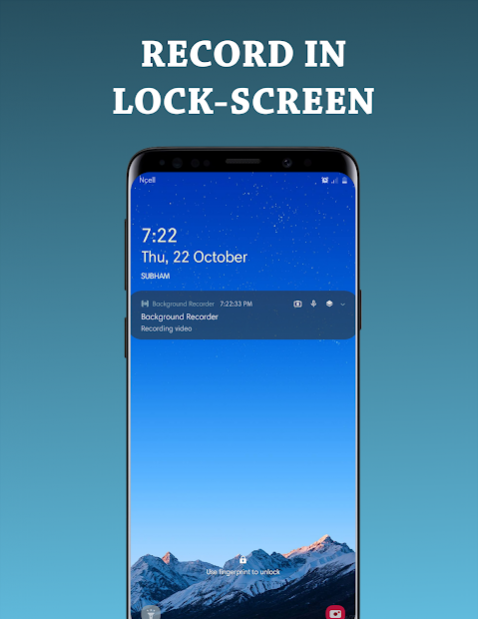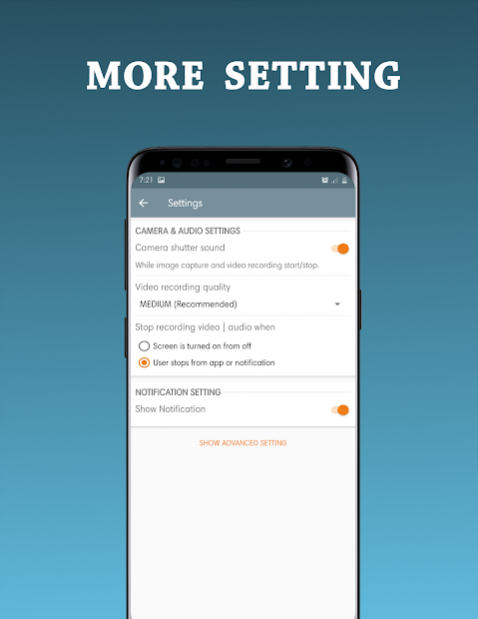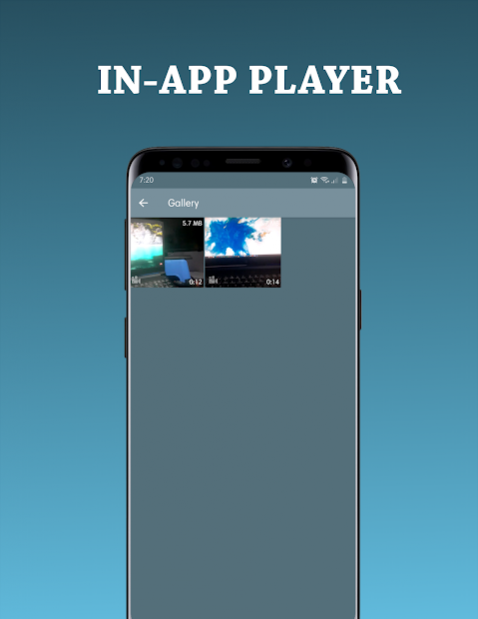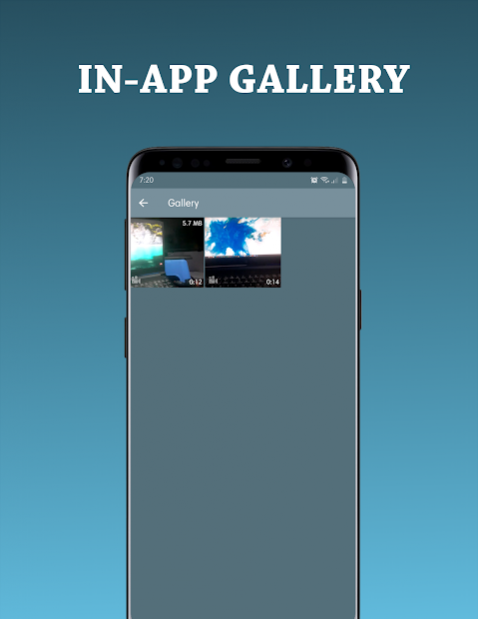Background Recorder 4.1.0
Free Version
Publisher Description
Background Recorder is app designed to capture image | record video | record audio without preview or without user interface, with no bother to open native camera or voice recorder when needed immediately.
Record Video | Audio | Take photo in background, even when screen is off.
Features
★ Take photo or Record video quickly by long-pressing volume down button
★ You may choose to record audio only
★ Useful when you have no time to open camera app or recording device
★ Continue recording in background while you are busy in other task
★ Start recording audio while your device is in pocket
★ Expose accident, crimes & wrongdoing of others as surveillance and security
★ Capture right and rare moments
★ Never miss to capture anything by spending time to open camera
★ Enable/Disable shutter sound
★ Hide/Show notification
★ Integrated Gallery
★ Light-Weight with material design
Uses
★ When you want to capture something with camera immediately.
★ When you want to use other functions/apps while recording in background.
★ When you want to use camera while screen is off or device is locked.
★ When you want to start voice recorder while your device is in your pocket | bag.
★ Can be used as surveillance and security.
Note
Please read Terms and Conditions carefully at app startup.
If you like this app, please do rate it.
About Background Recorder
Background Recorder is a free app for Android published in the System Maintenance list of apps, part of System Utilities.
The company that develops Background Recorder is Shubham Pandit. The latest version released by its developer is 4.1.0.
To install Background Recorder on your Android device, just click the green Continue To App button above to start the installation process. The app is listed on our website since 2022-04-07 and was downloaded 12 times. We have already checked if the download link is safe, however for your own protection we recommend that you scan the downloaded app with your antivirus. Your antivirus may detect the Background Recorder as malware as malware if the download link to com.nepdeveloper.backgroundcamera is broken.
How to install Background Recorder on your Android device:
- Click on the Continue To App button on our website. This will redirect you to Google Play.
- Once the Background Recorder is shown in the Google Play listing of your Android device, you can start its download and installation. Tap on the Install button located below the search bar and to the right of the app icon.
- A pop-up window with the permissions required by Background Recorder will be shown. Click on Accept to continue the process.
- Background Recorder will be downloaded onto your device, displaying a progress. Once the download completes, the installation will start and you'll get a notification after the installation is finished.